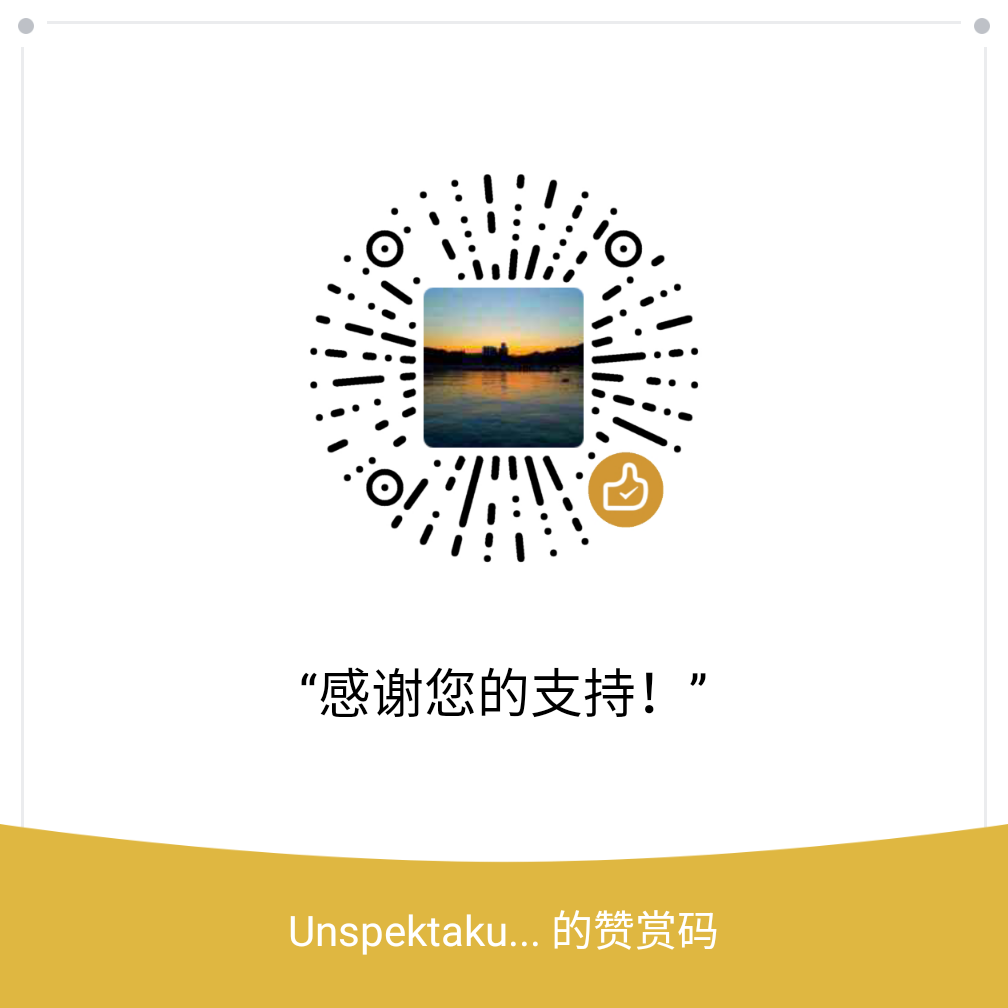1
2
3
4
5
6
7
8
9
10
11
12
13
14
15
16
17
18
19
20
21
22
23
24
25
26
27
28
29
30
31
32
33
| import cv2
import numpy as np
from datasets.utils import MaskToTensor, get_params, affine_transform
img = cv2.imread("/home/harvey/Datasets/CFD/train_img/052.jpg")
lab = cv2.imread("/home/harvey/Datasets/CFD/test_lab/035.png")
h, w = img.shape[:2]
cv2.imshow("img", img)
cv2.imshow("lab", lab)
lr = np.fliplr(img)
dst = np.hstack((lr, img, lr))
ud = np.flipud(dst)
img = np.vstack((ud, dst, ud))
lr = np.fliplr(lab)
dst = np.hstack((lr, lab, lr))
ud = np.flipud(dst)
lab = np.vstack((ud, dst, ud))
angle, scale, shift = get_params()
img = affine_transform(img, angle, scale, shift, w * 3, h * 3)
lab = affine_transform(lab, angle, scale, shift, w * 3, h * 3)
offset_h = np.random.randint(0, h / 2)
offset_w = np.random.randint(0, w / 2)
img = img[h + offset_h:2 * h + offset_h, w + offset_w:2 * w + offset_w, :]
lab = lab[h + offset_h:2 * h + offset_h, w + offset_w:2 * w + offset_w, :]
cv2.imshow("flab", lab)
cv2.imshow("fimg", img)
cv2.waitKey(0)
|