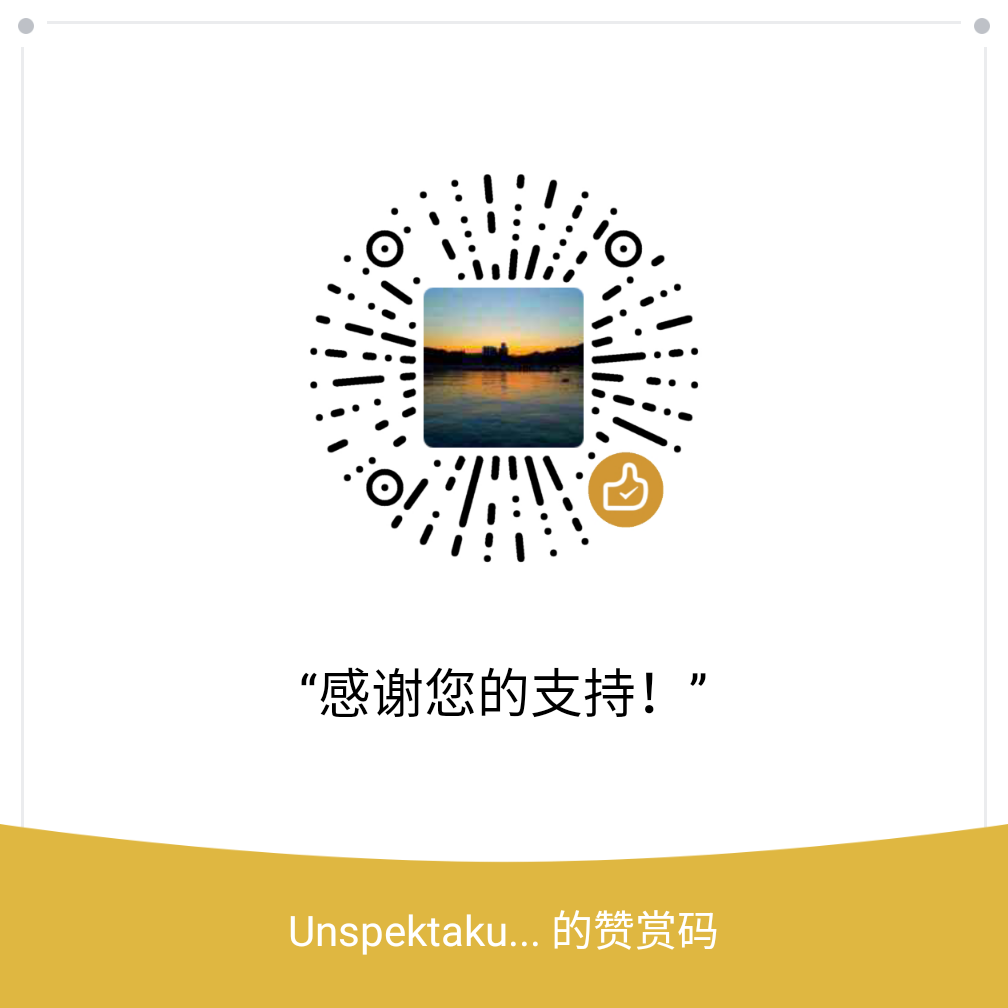1
2
3
4
5
6
7
8
9
10
11
12
13
14
15
16
17
18
19
20
21
22
23
24
25
26
27
28
29
30
31
32
33
34
35
36
37
38
39
40
41
| import cv2
import numpy as np
import time
gt = cv2.imread("/home/harvey/Datasets/DeepCrack/OurResult/11125-1_gt.png", cv2.IMREAD_UNCHANGED)
p_msk = cv2.imread("/home/harvey/Datasets/DeepCrack/OurResult/11125-1_pred.png", cv2.IMREAD_UNCHANGED)
thres = 10
kernel = cv2.getStructuringElement(cv2.MORPH_ELLIPSE, (5, 5))
def rolling_cal(ground, pred_msk, thres=10):
H, W = ground.shape
total = H * W
filter_size = 5
msk_t = (pred_msk > thres).astype(np.int)
ground = (ground > 0).astype(np.int)
H, W = ground.shape
gt = np.pad(ground, (2, 2), 'constant', constant_values=(0, 0))
tp, fp, fn = 0.0, 0.0, 0.0
for r in range(0, H):
for c in range(0, W):
gti = gt[r:r + filter_size, c:c + filter_size]
cur_pexl = msk_t[r, c]
gt_patch = (gti * kernel).sum()
if cur_pexl != 0 and gt_patch != 0:
tp += 1
elif cur_pexl != 0 and gti[2][2] == 0:
fp += 1
elif cur_pexl == 0 and gti[2][2] != 0:
fn += 1
return tp, fp, fn, total
start = time.time()
tp, fp, fn, total = rolling_cal(gt, p_msk, 10)
print("time:", time.time() - start)
print(tp, fp, fn, total)
recall = tp / (tp + fn)
precision = tp / (tp + fp)
f1 = 2*tp / (2*tp + fp + fn)
print(precision, recall, f1)
|