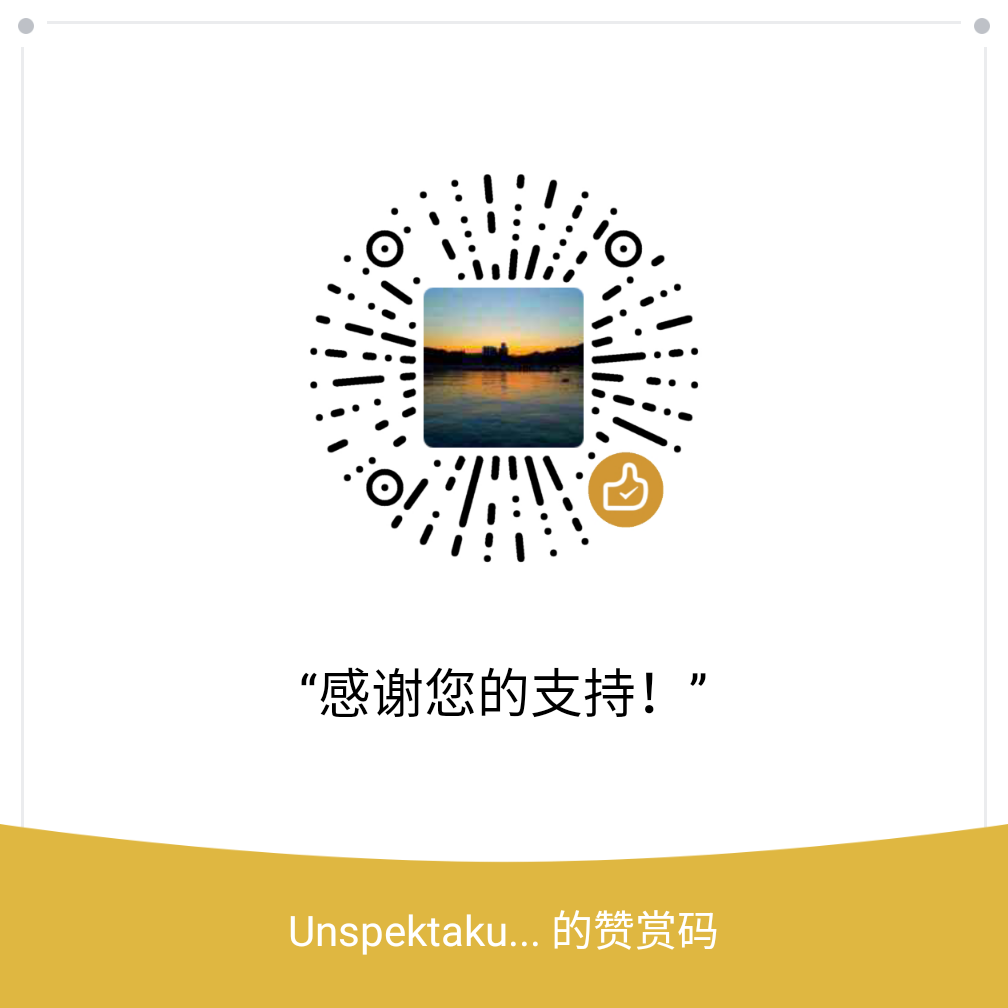sklearn调参与数据预处理
本文讲解一些常见处理数据的方法。
Hyperparameter Search
Grid Search 更适合微调,当超参数组合多、搜索空间大时更适合使用 Randomized Search。
GridSearchCV() 对估算器指定参数值进行详尽搜索
1 | from sklearn.model_selection import GridSearchCV |
- estimator : estimator object.每个估算器需要提供一个
score函数或填写scoring参数。 - param_grid : dict or list of dictionaries,键作为参数名称,list 作为参数的字典。或存有这样的字典的列表。
- scoring : string, callable, list/tuple, dict or None, default: None,
- cv : int, cross-validation generator or an iterable, optional,如果是整数,则代表 KFold
- refit : boolean, or string, default=True,应用已找到的最好的参数到整个数据集上。
Methods description decision_function(X) Call decision_function on the estimator with the best found parameters. fit(X[, y, groups]) Run fit with all sets of parameters. get_params([deep]) Get parameters for this estimator. inverse_transform(Xt) Call inverse_transform on the estimator with the best found params. predict(X) Call predict on the estimator with the best found parameters. predict_log_proba(X) Call predict_log_proba on the estimator with the best found parameters. predict_proba(X) Call predict_proba on the estimator with the best found parameters. score(X[, y]) Returns the score on the given data, if the estimator has been refit. set_params(**params) Set the parameters of this estimator. transform(X) Call transform on the estimator with the best found parameters.
RandomizedSearchCV()
1 | from sklearn.model_selection import RandomizedSearchCV |
- estimator : estimator object.指定估算器对象。
- param_distributions : dict,给定以参数名为键,list 为参数的字典。或提供一个分布,分布必须提供一个
rvs方法进行采样,例如来自 scipy.stats.distributions 的方法。 - n_iter : int, default=10,采样参数设置数量。
- scoring : string, callable, list/tuple, dict or None, default: None
- cv : int, cross-validation generator or an iterable, optional
- refit : boolean, or string default=True
- random_state : int, RandomState instance or None, optional, default=None
Transformation Pipelines
执行 pipeline 结构的fit()方法时,依次执行 transformer 的fit_transform()方法,最后一个 transformer 执行fit()方法,并将前一个 transformer 返回的值作为参数输入给后一个 transformer。通过 FeatureUnion 类向已有的 pipeline 加入子 pipeline。每个字 pipeline 以 selector 开头,目的是挑选出主要属性,并转换为 NumPy array。
1 | from sklearn.pipeline import Pipeline |
- steps : list;由(名称, 变换)组成的元组列表,列表最后一个对象是一个估计器。
- memory : None, str or object with the joblib.Memory interface, optional
Methods description decision_function(X) Apply transforms, and decision_function of the final estimator fit(X[, y]) Fit the model fit_predict(X[, y]) Applies fit_predict of last step in pipeline after transforms. fit_transform(X[, y]) Fit the model and transform with the final estimator get_params([deep]) Get parameters for this estimator. predict(X) Apply transforms to the data, and predict with the final estimator predict_log_proba(X) Apply transforms, and predict_log_proba of the final estimator predict_proba(X) Apply transforms, and predict_proba of the final estimator score(X[, y, sample_weight]) Apply transforms, and score with the final estimator set_params(**kwargs) Set the parameters of this estimator.
用 subpipeline 构建一个 fullpipeline
这需要用到FeatureUnion类。
1 | from sklearn.pipeline import FeatureUnion |
FeatureUnion 类链接多个 transdormer 对象的结果
- transformer_list : list of (string, transformer) tuples
- n_jobs : int, optional;并行作业数,默认为 1.
- transformer_weights : dict, optional;每个 transformer 的乘法权重,键为 transformer 名称,值为权重。
DataFrameSeletor 示例
1 | from sklearn.base import BaseEstimator, TransformerMixin |
特征放缩
MinMaxScaler() MinMax scaling 归一化
该方法更容易受离散点影响X_std = (X - X.min(axis=0)) / (X.max(axis=0) - X.min(axis=0))
1 | X_scaled = X_std * (max - min) + min |
- feature_range : tuple (min, max), default=(0, 1),归一化后值的范围
- copy : boolean, optional, default True,是否复制数据在新的数据上归一化
StandardScaler() 0 均值标准化
1 | >>> from sklearn.preprocessing import StandardScaler |
- copy : boolean, optional, default True,是否复制数据在新的数据上执行
- with_mean : boolean, True by default,若为 True 则在缩放前将数据居中。但在稀疏矩阵上是行不通的。
- with_std : boolean, True by default,若为 True,则将数据放缩到单位方差或等效于单位标准差
处理空数据
Imputer() 处理丢失值
各属性必须是数值
1 | from sklearn.preprocessing import Imputer |
处理文本数据
pandas.factorize() 将输入值编码为枚举类型或分类变量
1 | housing_cat = housing['ocean_proximity'] |
参数
- values : ndarray (1-d);序列
- sort : boolean, default False;根据值排序
- na_sentinel : int, default -1;给未找到赋的值
- size_hint : hint to the hashtable sizer
返回值
- labels : the indexer to the original array
- uniques : ndarray (1-d) or Index;当传递的值是 Index 或 Series 时,返回独特的索引。
OneHotEncoder 编码整数特征为 one-hot 向量
返回值为稀疏矩阵
1 | from sklearn.preprocessing import OneHotEncoder |
注意fit_transform()期望一个二维数组,所以这里将数据 reshape 了。
处理文本特征示例
1 | housing_cat = housing['ocean_proximity'] |
LabelEncoder 标签编码
LabelEncoder`是一个可以用来将标签规范化的工具类,它可以将标签的编码值范围限定在[0,n_classes-1]。简单来说就是对不连续的数字或者文本进行编号。
1 | >>> from sklearn import preprocessing |
当然,它也可以用于非数值型标签的编码转换成数值标签(只要它们是可哈希并且可比较的):
1 | >>> le = preprocessing.LabelEncoder() |
LabelBinarizer 标签二值化
LabelBinarizer 是一个用来从多类别列表创建标签矩阵的工具类:
1 | >>> from sklearn import preprocessing |
对于多类别是实例,可以使用:class:MultiLabelBinarizer:
1 | >>> lb = preprocessing.MultiLabelBinarizer() |
本文作者 : HeoLis
原文链接 : https://ishero.net/sklearn%E8%B0%83%E5%8F%82%E4%B8%8E%E6%95%B0%E6%8D%AE%E9%A2%84%E5%A4%84%E7%90%86.html
版权声明 : 本博客所有文章除特别声明外,均采用 CC BY-NC-SA 4.0 许可协议。转载请注明出处!
学习、记录、分享、获得