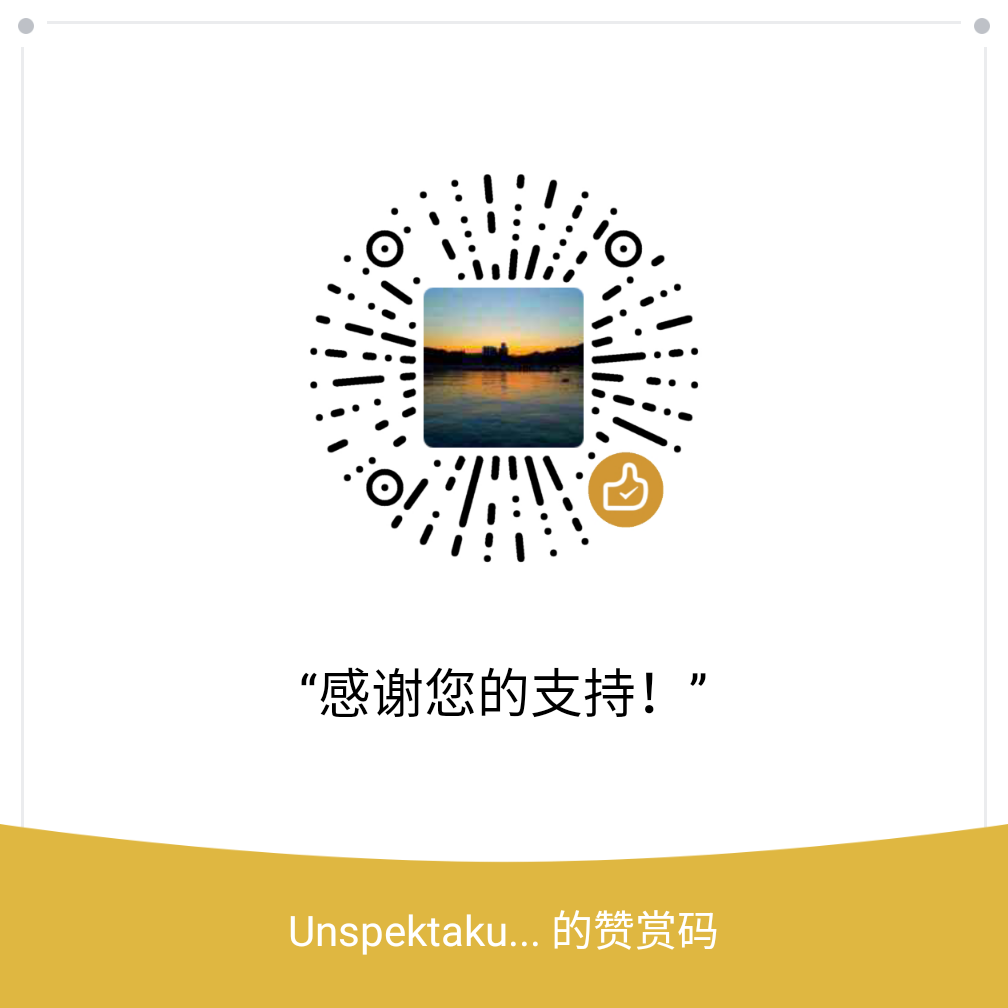magenta GPU 版安装
关于
Magenta is a research project exploring the role of machine learning in the process of creating art and music. Primarily this involves developing new deep learning and reinforcement learning algorithms for generating songs, images, drawings, and other materials. But it’s also an exploration in building smart tools and interfaces that allow artists and musicians to extend (not replace!) their processes using these models. Magenta was started by some researchers and engineers from the Google Brain team, but many others have contributed significantly to the project. We useTensorFlow and release our models and tools in open source on this GitHub. If you’d like to learn more about Magenta, check out our blog, where we post technical details. You can also join our discussion group.
This is the home for our Python TensorFlow library. To use our models in the browser with TensorFlow.js, head to the Magenta.js repository.
环境
- Ubuntu 18.04
- Anaconda Python 3.7.3
开始
安装必要的库
1 | sudo apt-get install libasound-dev |
安装 python-rtmidi
1 | pip install python-rtmidi |
安装 magenta-gpu
1 | pip install magenta-gpu |
其他
安装之前,建议将 pip 源切换到国内,我使用的是 douban 源.
安装之后如果提示某些库版本不兼容,强烈建议手动调整.
本文作者 : HeoLis
原文链接 : https://ishero.net/magenta%20GPU%20%E7%89%88%E5%AE%89%E8%A3%85.html
版权声明 : 本博客所有文章除特别声明外,均采用 CC BY-NC-SA 4.0 许可协议。转载请注明出处!
学习、记录、分享、获得