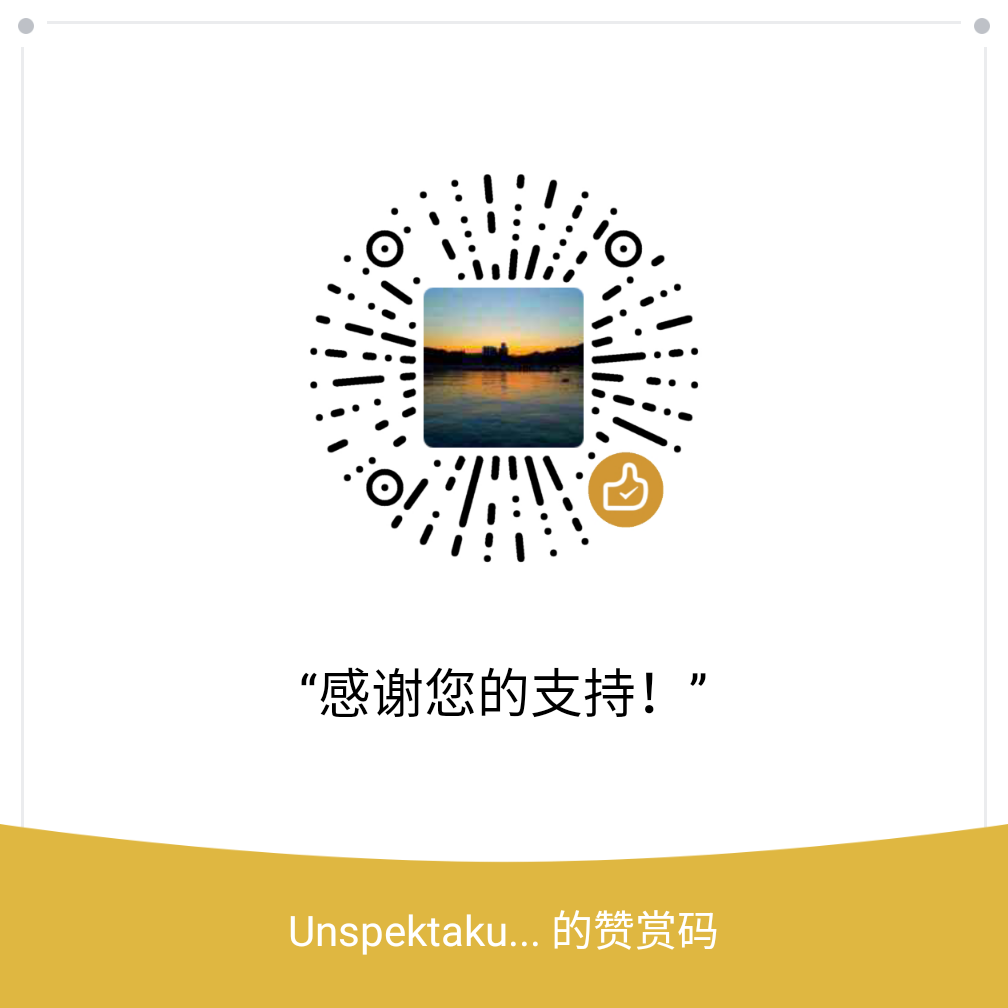记录实战过程中在数据预处理环节用到的方法
更多笔记:https://github.com/wmpscc/DataMiningNotesAndPractice
数据预处理 常用方法 生成随机数序列 1 randIndex = random.sample(range(trainSize, len(trainData_copy)), 5*trainSize)
计算某个值出现的次数 1 2 3 titleSet = set(titleData) for i in titleSet: count = titleData.count(i)
用文本出现的次数替换非空的地方。词袋模型 Word Count
1 2 3 4 5 6 7 8 9 10 titleData = allData['title'] titleSet = set(list(titleData)) title_counts = titleData.value_counts() for i in titleSet: if isNaN(i): continue count = title_counts[i] titleData.replace(i, count, axis=0, inplace=True) title = pd.DataFrame(titleData) allData['title'] = title
判断值是否为 NaN 1 2 def isNaN(num): return num != num
Matplotlib 在 jupyter 中显示图像 处理日期 1 2 3 4 5 6 7 8 birth = trainData['birth_date'] birthDate = pd.to_datetime(birth) end = pd.datetime(2018, 1, 1) # 计算天数 birthDay = end - birthDate birthDay.astype('timedelta64[D]') # timedelta64 转到 int64 trainData['birth_date'] = birthDay.dt.days
计算多列数的平均值等 1 2 trainData['operate_able'] = trainData.iloc[ : , 20:53].mean(axis=1) trainData['local_able'] = trainData.iloc[ : , 53:64].mean(axis=1)
数据分列(对列进行 one-hot) 1 2 train_test = pd.get_dummies(train_test,columns=["Embarked"]) train_test = pd.get_dummies(train_test,columns = ['SibSp','Parch','SibSp_Parch'])
正则提取指定内容 df[‘Name].str.extract()是提取函数,配合正则一起使用
1 train_test['Name1'] = train_test['Name'].str.extract('.+,(.+)').str.extract( '^(.+?)\.').str.strip()
根据数据是否缺失进行处理 1 2 train_test.loc[train_test["Age"].isnull() ,"age_nan"] = 1 train_test.loc[train_test["Age"].notnull() ,"age_nan"] = 0
按区间分割-数据离散化 返回 x 所属区间的索引值,半开区间
1 2 #将年龄划分四个阶段10以下,10-18,18-30,30-50,50以上 train_test['Age'] = pd.cut(train_test['Age'], bins=[0,10,18,30,50,100],labels=[1,2,3,4,5])
Numpy 部分 where 索引列表 1 delLocal = np.array(np.where(np.array(trainData['acc_now_delinq']) == 1))
permutation(x) 随机生成一个排列或返回一个 range 如果 x 是一个多维数组,则只会沿着它的第一个索引进行混洗。
1 2 3 4 import numpy as np shuffle_index = np.random.permutation(60000) X_train, y_train = X_train[shuffle_index], y_train[shuffle_index]
numpy.argmax() 返回沿轴的最大值的索引 返回沿轴的最大值的索引。
1 np.argmax(some_digit_scores)
a : array_like; 输入数组
axis : int, optional; 默认情况下,索引是放在平面数组中,否则沿着指定的轴。
out : array, optional; 如果提供,结果将被插入到这个数组中。它应该是适当的形状和 dtype。
numpy.random.randn() 从标准正太分布返回样本 1 2 3 4 >>> np.random.seed(42) # 可设置随机数种子 >>> theta = np.random.randn(2,1) array([[ 4.21509616], [ 2.77011339]])
参数
d0, d1, …, dn : int, optional;返回的数组维度,应该都是正值。如果没有给出,将返回一个 Python float 值。
numpy.linspace() 在指定区间返回间隔均匀的样本[start, stop] 1 2 3 4 5 6 7 8 9 10 11 X_new=np.linspace(-3, 3, 100).reshape(100, 1) X_new_poly = poly_features.transform(X_new) y_new = lin_reg.predict(X_new_poly) plt.plot(X, y, "b.") plt.plot(X_new, y_new, "r-", linewidth=2, label="Predictions") plt.xlabel("{% raw %}$x_1${% endraw %}", fontsize=18) plt.ylabel("{% raw %}$y${% endraw %}", rotation=0, fontsize=18) plt.legend(loc="upper left", fontsize=14) plt.axis([-3, 3, 0, 10]) save_fig("quadratic_predictions_plot") plt.show()
start : scalar;序列的起始值
stop : scalar;序列的结束值
num : int, optional;要生成的样本数量,默认为 50 个。
endpoint : bool, optional;若为 True 则包括结束值,否则不包括结束值,即[start, stop)区间。默认为 True。
dtype : dtype, optional;输出数组的类型,若未给出则从输入数据推断类型。
Pandas 部分 Jupyter notebook 中设置最大显示行列数 1 2 pd.set_option('display.max_columns', 64) pd.set_option('display.max_rows', 1000000)
读入数据 1 2 3 4 5 homePath = 'game' trainPath = os.path.join(homePath, 'train.csv') testPath = os.path.join(homePath, 'test.csv') trainData = pd.read_csv(trainPath) testData = pd.read_csv(testPath)
数据简单预览
获取前五行数据,供快速参考。
获取总行数、每个属性的类型、非空值的数量。
获取每个值出现的次数
直方图的形式展示数值型数据
简要显示数据的数字特征;例如:总数、平均值、标准差、最大值最小值、25%/50%/75%值
拷贝数据 1 mthsMajorTest = fullData.copy()
数据相关性
1 2 corrMatrix = trainData.corr() corrMatrix['acc_now_delinq'].sort_values(ascending=False) # 降序排列
1 2 3 4 5 6 7 8 9 10 11 12 13 import numpy correlations = data.corr() #计算变量之间的相关系数矩阵 # plot correlation matrix fig = plt.figure() #调用figure创建一个绘图对象 ax = fig.add_subplot(111) cax = ax.matshow(correlations, vmin=-1, vmax=1) #绘制热力图,从-1到1 fig.colorbar(cax) #将matshow生成热力图设置为颜色渐变条 ticks = numpy.arange(0,9,1) #生成0-9,步长为1 ax.set_xticks(ticks) #生成刻度 ax.set_yticks(ticks) ax.set_xticklabels(names) #生成x轴标签 ax.set_yticklabels(names) plt.show()
颜色越深表明二者相关性越强
删除某列 1 2 3 trainData.drop('acc_now_delinq', axis=1, inplace=True) # 此方法并不会从内存中释放内存 del fullData['member_id']
列表类型转换 1 termData = list(map(int, termData))
替换数据 1 gradeData.replace(['A','B','C','D','E','F','G'], [7,6,5,4,3,2,1],inplace=True)
数据集合并 1 2 allData = trainData.append(testData) allData = pd.concat([trainData, testData], axis=0, ignore_index=True)
分割 1 termData = termData.str.split(' ', n=2, expand=True)[1]
~where() 相当于三目运算符( ? : ) 通过判断自身的值来修改自身对应的值,相当于三目运算符( ? : )
1 housing["income_cat"].where(housing["income_cat"] < 5, 5.0, inplace=True)
1 housing["income_cat"] = np.ceil(housing["median_income"] / 1.5) # 每个元素都除1.5
~loc[] 纯粹基于标签位置的索引器 1 2 strat_train_set = housing.loc[train_index] strat_test_set = housing.loc[test_index]
~dropna() 返回略去丢失数据部分后的剩余数据 Return object with labels on given axis omitted where alternately any or all of the data are missing
1 sample_incomplete_rows.dropna(subset=["total_bedrooms"])
~fillna() 用指定的方法填充 1 2 3 # 用中位数填充 median = housing["total_bedrooms"].median() sample_incomplete_rows["total_bedrooms"].fillna(median, inplace=True)
重置索引 1 allData = subTrain.reset_index()
缺失值处理 Sklearn 部分 数据标准化 1 2 3 4 5 from sklearn.preprocessing import StandardScaler ss = StandardScaler() ss.fit(mthsMajorTrain) mthsMajorTrain_d = ss.transform(mthsMajorTrain) mthsMajorTest_d = ss.transform(mthsMajorTest)
预测缺失值 1 2 3 4 from sklearn import linear_model lin = linear_model.BayesianRidge() lin.fit(mthsMajorTrain_d, mthsMajorTrainLabel) trainData.loc[(trainData['mths_since_last_major_derog'].isnull()), 'mths_since_last_major_derog'] = lin.predict(mthsMajorTest_d)
Lightgbm 提供的特征重要性 1 2 3 4 5 6 7 8 9 10 11 12 13 14 15 16 17 18 19 20 21 22 23 import lightgbm as lgb params = { 'task': 'train', 'boosting_type': 'gbdt', 'objective': 'regression', 'metric': {'l2', 'auc'}, 'num_leaves': 31, 'learning_rate': 0.05, 'feature_fraction': 0.9, 'bagging_fraction': 0.8, 'bagging_freq': 5, 'verbose': 0 } lgb_train = lgb.Dataset(totTrain[:400000], totLabel[:400000]) lgb_eval = lgb.Dataset(totTrain[400000:], totLabel[400000:]) gbm = lgb.train(params, lgb_train, num_boost_round=20, valid_sets=lgb_eval, early_stopping_rounds=5) lgb.plot_importance(gbm, figsize=(10,10))
对于缺失值,一般手动挑选几个重要的特征,然后进行预测
1 2 3 4 5 6 7 8 9 10 11 12 13 14 15 upFeatures = ['revol_util', 'revol_bal', 'annual_inc'] # 通过上一步挑选出的特征 totTrain = totTrain[upFeatures] totTest = trainData.loc[(trainData['total_rev_hi_lim'].isnull())][upFeatures] totTest['annual_inc'].fillna(-9999, inplace=True) from sklearn.preprocessing import StandardScaler ss = StandardScaler() ss.fit(totTrain) train_d = ss.transform(totTrain) test_d = ss.transform(totTest) from sklearn import linear_model lin = linear_model.BayesianRidge() lin.fit(train_d, totLabel) trainData.loc[(trainData['total_rev_hi_lim'].isnull()), 'total_rev_hi_lim'] = lin.predict(test_d)
用中位数填充 1 trainData['total_acc'].fillna(trainData['total_acc'].median(), inplace=True)
用均值填充 1 trainData['total_acc'].fillna(trainData['total_acc'].mean(), inplace=True)
Imputer() 处理丢失值 各属性必须是数值
1 2 3 4 5 6 7 8 9 10 11 12 13 14 15 16 17 from sklearn.preprocessing import Imputer # 指定用何值替换丢失的值,此处为中位数 imputer = Imputer(strategy="median") # 使实例适应数据 imputer.fit(housing_num) # 结果在statistics_ 变量中 imputer.statistics_ # 替换 X = imputer.transform(housing_num) housing_tr = pd.DataFrame(X, columns=housing_num.columns, index = list(housing.index.values)) # 预览 housing_tr.loc[sample_incomplete_rows.index.values]
处理文本数据 pandas.factorize() 将输入值编码为枚举类型或分类变量 1 2 3 4 5 6 7 8 9 10 11 12 13 14 15 16 17 18 19 housing_cat = housing['ocean_proximity'] housing_cat.head(10) # 输出 # 17606 <1H OCEAN # 18632 <1H OCEAN # 14650 NEAR OCEAN # 3230 INLAND # 3555 <1H OCEAN # 19480 INLAND # 8879 <1H OCEAN # 13685 INLAND # 4937 <1H OCEAN # 4861 <1H OCEAN # Name: ocean_proximity, dtype: object housing_cat_encoded, housing_categories = housing_cat.factorize() housing_cat_encoded[:10] # 输出 # array([0, 0, 1, 2, 0, 2, 0, 2, 0, 0], dtype=int64)
参数
values : ndarray (1-d);序列
sort : boolean, default False;根据值排序
na_sentinel : int, default -1;给未找到赋的值
size_hint : hint to the hashtable sizer
返回值
labels : the indexer to the original array
uniques : ndarray (1-d) or Index;当传递的值是 Index 或 Series 时,返回独特的索引。
OneHotEncoder 编码整数特征为 one-hot 向量 返回值为稀疏矩阵
1 2 3 4 5 from sklearn.preprocessing import OneHotEncoder encoder = OneHotEncoder() housing_cat_1hot = encoder.fit_transform(housing_cat_encoded.reshape(-1,1)) housing_cat_1hot
注意fit_transform()期望一个二维数组,所以这里将数据 reshape 了。
处理文本特征示例 1 2 3 4 5 6 7 8 9 10 11 12 13 14 15 16 17 18 19 20 21 22 23 24 25 26 27 28 29 30 31 32 33 34 35 36 housing_cat = housing['ocean_proximity'] housing_cat.head(10) # 17606 <1H OCEAN # 18632 <1H OCEAN # 14650 NEAR OCEAN # 3230 INLAND # 3555 <1H OCEAN # 19480 INLAND # 8879 <1H OCEAN # 13685 INLAND # 4937 <1H OCEAN # 4861 <1H OCEAN # Name: ocean_proximity, dtype: object housing_cat_encoded, housing_categories = housing_cat.factorize() housing_cat_encoded[:10] # array([0, 0, 1, 2, 0, 2, 0, 2, 0, 0], dtype=int64) housing_categories # Index(['<1H OCEAN', 'NEAR OCEAN', 'INLAND', 'NEAR BAY', 'ISLAND'], dtype='object') from sklearn.preprocessing import OneHotEncoder encoder = OneHotEncoder() print(housing_cat_encoded.reshape(-1,1)) housing_cat_1hot = encoder.fit_transform(housing_cat_encoded.reshape(-1,1)) housing_cat_1hot # [[0] # [0] # [1] # ..., # [2] # [0] # [3]] # <16512x5 sparse matrix of type '<class 'numpy.float64'>' # with 16512 stored elements in Compressed Sparse Row format>
LabelEncoder 标签编码 LabelEncoder`是一个可以用来将标签规范化的工具类,它可以将标签的编码值范围限定在[0,n_classes-1]。简单来说就是对不连续的数字或者文本进行编号。
1 2 3 4 5 6 7 8 9 10 >>> from sklearn import preprocessing >>> le = preprocessing.LabelEncoder() >>> le.fit([1, 2, 2, 6]) LabelEncoder() >>> le.classes_ array([1, 2, 6]) >>> le.transform([1, 1, 2, 6]) array([0, 0, 1, 2]) >>> le.inverse_transform([0, 0, 1, 2]) array([1, 1, 2, 6])
当然,它也可以用于非数值型标签的编码转换成数值标签(只要它们是可哈希并且可比较的):
1 2 3 4 5 6 7 8 9 >>> le = preprocessing.LabelEncoder() >>> le.fit(["paris", "paris", "tokyo", "amsterdam"]) LabelEncoder() >>> list(le.classes_) ['amsterdam', 'paris', 'tokyo'] >>> le.transform(["tokyo", "tokyo", "paris"]) array([2, 2, 1]) >>> list(le.inverse_transform([2, 2, 1])) ['tokyo', 'tokyo', 'paris']
LabelBinarizer 标签二值化 LabelBinarizer 是一个用来从多类别列表创建标签矩阵的工具类:
1 2 3 4 5 6 7 8 9 >>> from sklearn import preprocessing >>> lb = preprocessing.LabelBinarizer() >>> lb.fit([1, 2, 6, 4, 2]) LabelBinarizer(neg_label=0, pos_label=1, sparse_output=False) >>> lb.classes_ array([1, 2, 4, 6]) >>> lb.transform([1, 6]) array([[1, 0, 0, 0], [0, 0, 0, 1]])
对于多类别是实例,可以使用:class:MultiLabelBinarizer:
1 2 3 4 5 6 >>> lb = preprocessing.MultiLabelBinarizer() >>> lb.fit_transform([(1, 2), (3,)]) array([[1, 1, 0], [0, 0, 1]]) >>> lb.classes_ array([1, 2, 3])